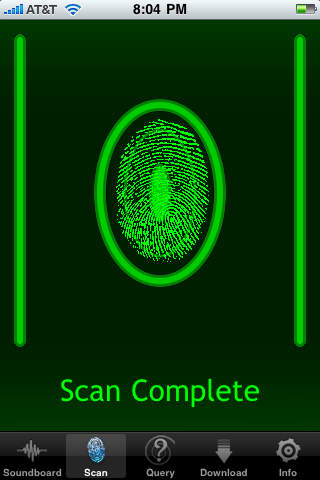iSamJackson (Clean)
Get the full iSamJackson experience with the iSamJackson 17+ Explicit version!
"Get this Motherf*cking Samuel L Jackson App on Your Motherf*cking iPhone." -- Gizmodo
"This app is definitely a must have and is by far one of the most well put together soundboards available to the iPhone user." -- Examiner.com
"We recently reviewed iSamJackson, and found it to be one of the best soundboard type apps you will find in the app store." -- 148Apps.com
"It might be the most elaborate soundboard app we’ve seen." -- Mashable
iSamJackson, when you absolutely, positively have to have the coolest app in the room, accept no substitutes.
iSamJackson for the iPhone and iPod touch features 100% original recordings from the one and only Samuel L. Jackson. iSamJackson provides endless entertainment with a unique collection of quotes that hit the mark with the attitude and wit of Samuel L. Jackson…in the palm of your hand.
iSamJackson is :
- A gigantic collection of over 150 original quotes including humorous adages and sage insights all recorded by The Man himself!
- A fully customizable and extremely entertaining soundboard that lets you harness the awesomeness of Samuel L. Jackson wherever and whenever you need it.
- A personality scanner in which Samuel L. Jackson will tell you, in no uncertain terms, just what he thinks you’re made of*.
- A personal guide to help you make those tough decisions. “Ask Sam” to seek instantaneous advice from the king of cool**.
- Keep iSamJackson fresh and in style with new downloadable quote packs! Check the “Download” tab on the App regularly so you don’t miss out!
**Get a positive response by slightly sliding your thumb during the scan ... but don’t tell your friends!
iSamJackson IS THE DEFINITIVE ENTERTAINMENT APP for the iPhone ad iPod Touch!
--- Customizing iSamJackson ---
Customizing Pages: To edit a page’s title, add a page, or remove a page from the sound board, press and hold on the title of the page at the top of the soundboard to open the page configuration interface.
Customizing Buttons: To customize the label of a sound board button or change the sounds played by that button, press and hold the button down for about a second to open the button customization interface.
iSamJackson Website: http://www.isamjackson.com
*For entertainment purposes only. Not intended to be used for real-life advice.
NOTE: iSamJackson and Heatwave Interactive gather anonymous metrics about application use.